Looking to venture into the e-commerce space or elevate your existing online store? You’re at the right place. In this guide, we dissect the best ecommerce platforms of 2023, analyzing them based on objective performance data, feature sets, and overall value.
It’s easy to get lost in the sea of promises each platform makes about being the fastest, the most SEO-friendly, or the best for your bottom line. We cut through the noise to bring you an honest, grounded comparison that will help you find the platform that truly suits your needs. Let’s dive in.
Best Ecommerce Platforms
- Shopify: Best Ecommerce Platform for Small Business
- BigCommerce: Best Enterprise Ecommerce Platform
- WooCommerce: Best Ecommerce Platform for WordPress
- Wix: Best Ecommerce Platform for Customization
- Square Online: Best Ecommerce Platform for Retail
- Squarespace: Best Ecommerce Platform for Digital Products
Best Ecommerce Platforms In a Nutshell
| Ecommerce Platform | Best For | Pricing | Transaction Fees |
| Shopify | Individuals & Small Businesses looking for a comprehensive solution | Starts at $39/month | 2.9% + 30¢ per transaction |
| Wix | Small to Medium Businesses seeking a customizable solution | Starts at $27/month | 2.9% + 30¢ per transaction |
| BigCommerce | Scalable solution for businesses of all sizes | Starts at $39/month | None |
| Square Online | Retail businesses aiming for an excellent online shopping experience | Free: $0 | 2.9% + 30¢ per transaction |
| Squarespace | Stylish and integrated solution with customizable templates | Starts at $33/month | 0-3% per transaction |
| WooCommerce | Customizable open-source platform for growing businesses on WordPress | Free (Does not Include Hosting) | None |
Our Approach to Finding the Best Ecommerce Platform
Choosing the best ecommerce platform for your business can often feel like finding a needle in a haystack. There are numerous factors to weigh in, making the decision somewhat overwhelming. However, we’ve streamlined the process by focusing on ten critical aspects that truly matter when it comes to selecting the right platform for your business:
- Features: Essential functionalities and tools that facilitate the smooth operation of an online store.
- Pricing: A critical factor, especially for new businesses, to ensure they get value for the features and services offered.
- Payment and Shipping Options: Vital components that directly affect the customer’s checkout experience and satisfaction.
- Inventory Management: Necessary for maintaining an organized and efficient operation, preventing stock-outs or overstocking.
- Security and Compliance: Ensuring the safety of customer data and compliance with legal regulations, building trust with customers.
- Integrations: The ability to seamlessly integrate with various tools and services, enhancing the functionality and efficiency of the online store.
- Customization: Allows businesses to create a unique and branded store, improving customer engagement and satisfaction.
- Learning Curve: Understanding the ease of use and the availability of learning resources can help businesses get up and running quickly.
- Customer Support: A crucial aspect to consider for troubleshooting and assistance, ensuring uninterrupted business operations.
- Reviews: Evaluating user feedback to gauge the overall reliability and performance of the platform, helping to make an informed decision.
By meticulously considering these criteria, we have crafted a list of the top e-commerce platforms that cater to a wide range of needs and budgets. Whether you are venturing into the online retail space for the first time or aiming to upscale your existing business, these platforms offer innovative solutions to boost your online store’s performance and reach. Rest assured, with this guide, you are well on your way to making an informed decision that aligns with your business goals.
Shopify: Best Ecommerce Platform for Small Business
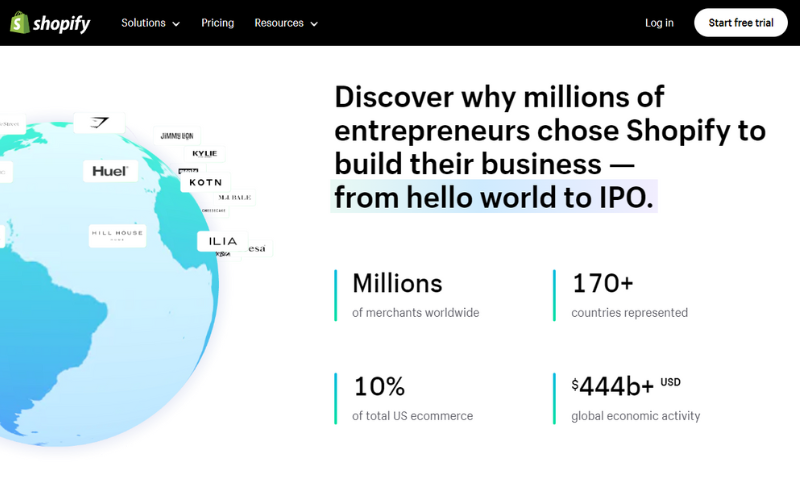
Shopify has cemented its position as a frontrunner as one of the best ecommerce platforms, particularly catering to small businesses aiming to carve out their niche in the online marketplace. Shopify is known for its user-friendly interface, allowing even those with limited technical know-how to set up a professional-looking online store swiftly.
Shopify doesn’t just stop at helping you create a website; it equips you with many tools to manage inventory, process payments, and even integrate various shipping options seamlessly. Shopify also offers a range of pricing plans to suit different business scales and budgets, making it a go-to choice for many startups and SMEs. With 24/7 customer support and a host of integrations to enhance your store’s functionality, Shopify stands as a reliable platform for your ecommerce store.
💡Want to learn more about Shopify? Check out our in-depth Shopify review.
Key Features
- User-Friendly Interface: Even if you’re not tech-savvy, setting up a store on Shopify is a breeze thanks to its intuitive interface.
- Robust Inventory Management: Manage your stock levels efficiently with features that allow for tracking, adjustments, and detailed reporting.
- Multi-Channel Selling: Expand your reach by selling not only on your website but also across various platforms like Facebook, Instagram, and Amazon.
- Secure and Reliable: With Shopify, you can rest easy knowing that your store is secure and can handle high traffic volumes without crashing.
- Customizable Templates: Choose from a variety of free or paid themes to give your store a professional and unique look.
- SEO and Marketing Tools: Built-in tools to help optimize your site for search engines and execute marketing campaigns.
- Mobile Responsive: Ensures that your online store looks great and functions well on all devices, including smartphones and tablets.
- Integrated Payment Gateways: Offers a range of payment options to provide convenience to your customers.
Shopify Pricing
Shopify offers a range of pricing plans to suit different business needs and budgets. Here are the main tiers:
- Basic Shopify: $29/month – Ideal for new businesses or online businesses new to in-person selling.
- Shopify: $79/month – Suitable for growing businesses with 1 retail store.
- Advanced Shopify: $299/month – Best for scaling businesses with 2+ retail stores.
For more detailed pricing information, including features and transaction fees, visit Shopify Pricing.
Who Should Use Shopify?
- Small to Medium Businesses: Shopify caters excellently to SMEs, offering a balance of ease-of-use and functionality.
- Startups: New businesses can benefit from Shopify’s user-friendly interface and affordable starting plan.
- Brick-and-Mortar Stores Moving Online: If you’re transitioning from a physical store to an online platform, Shopify can make this shift seamless.
Why We Picked It
Shopify stands out for its user-friendliness and comprehensive feature set, making it an excellent choice for small businesses and startups. Its robust infrastructure, coupled with 24/7 customer support, ensures a seamless and reliable ecommerce experience.
Shopify Pros and Cons
Shopify Pros
Shopify Cons
Wix: Best Ecommerce Platform for Customization

Wix’s drag-and-drop interface and a wide array of customizable templates facilitate a smooth and straightforward setup process for online stores. It caters to a diverse range of verticals, with a significant presence in the apparel, beauty & fitness, and home & garden categories. Whether you are initiating your entrepreneurial journey or aiming to amplify your small business’s online presence, Wix provides functional features to accommodate various needs.
Key Features
- Drag-and-Drop Builder: Create a unique online store with ease using the intuitive drag-and-drop builder.
- Customizable Templates: Choose from over 900 free, customizable templates to give your store a distinctive look.
- Multi-Channel Selling: Sell not only on your website but also on social media and messaging apps, expanding your business reach.
- Secure Payment Options: Wix supports a variety of payment methods, ensuring a smooth transaction process for your customers.
- 24/7 Customer Support: Get assistance anytime with Wix’s round-the-clock customer support.
- Comprehensive Marketing Suite: Enhance your online presence with advanced marketing tools available in various plans.
- Inventory Management: Manage your products efficiently with features like product reviews, abandoned cart recovery, and automated sales tax calculations.
Wix Pricing
Wix offers several pricing plans to suit different business needs, each providing varying levels of features and storage space. Here are the primary plans:
- Light: $16/month – Ideal for startups, offering basic ecommerce features and 2 GB storage space.
- Core: $27/month – Suitable for growing businesses, providing standard ecommerce features and 50 GB storage space.
- Business: $32/month – A popular choice for established brands, offering advanced ecommerce features and 100 GB storage space.
- Business Elite: $159/month – Best for scaling businesses, offering unlimited storage space and advanced marketing suite.
Who Should Use Wix?
- Creatives and Designers: Individuals looking for a platform that allows for a high degree of customization.
- Small to Medium Businesses: Those who want a balance of functionality and affordability.
- Startups: New businesses that want to establish an online presence without a hefty investment.
Why We Picked It
Wix is as a versatile choice in the ecommerce domain, offering a rich blend of customization options and user-friendliness that caters to both businesses and personal users. Its diverse pricing plans and round-the-clock customer support make it an accessible and reliable platform for users at various scales.
Wix Pros and Cons
Wix Pros
Wix Cons
BigCommerce: A Versatile Ecommerce Platform for Scaling Businesses
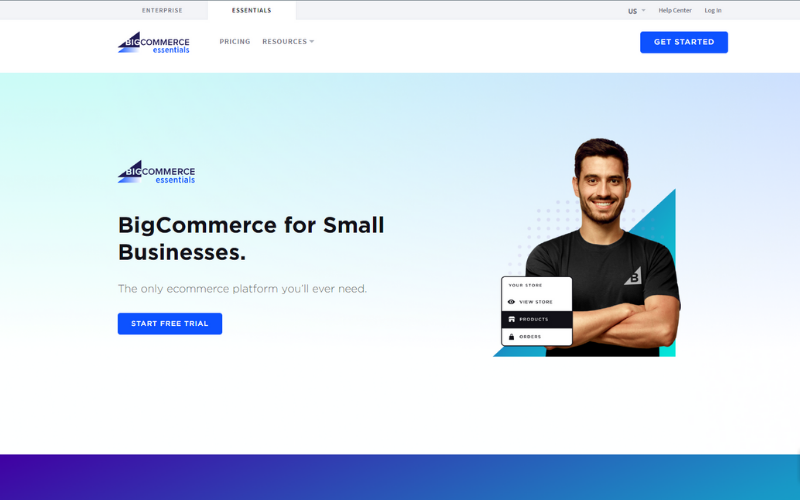
BigCommerce stands as a versatile platform that caters to a variety of business needs, from startups to established enterprises. Known for its robust feature set and scalability, it offers a seamless experience for business owners looking to grow their online presence without compromising on functionality. Let’s dive deeper into what makes BigCommerce a preferred choice for many online retailers.
Key Features
- Scalable Solutions: BigCommerce is designed to grow with your business, offering features that cater to both small startups and large enterprises.
- Multi-Channel Selling: Expand your business reach by selling on various platforms, including social media and popular marketplaces, directly from your BigCommerce store.
- Secure Payment Options: Offers a wide range of payment solutions, with competitive transaction fees to facilitate smooth and secure transactions.
- Customizable Templates: Enhance your store’s appearance with beautiful and customizable design templates available in the theme store.
- 24/7 Customer Support: Access world-class support anytime to assist you with any queries or issues.
- Comprehensive App Store: Connect to leading software and integrate various apps to enhance your store’s functionality and improve the user experience.
BigCommerce Pricing
BigCommerce offers a variety of pricing plans to suit different business scales and budgets. Here are the primary plans:
- Standard: $29.95/month – Ideal for new businesses offering essential ecommerce features.
- Plus: $79.95/month – Suitable for growing businesses, providing additional marketing tools and lower transaction fees.
- Pro: $299.95/month – Best for scaling businesses, offering advanced features and lower credit card processing fees.
- Enterprise: Custom pricing – Tailored solutions for large enterprises with specific requirements.
Who Should Use BigCommerce?
- Scaling Businesses: Businesses looking for a platform that can grow with them, offering scalable solutions.
- Multi-Channel Sellers: Those who want to expand their reach by selling on various platforms directly from their ecommerce store.
- Large Enterprises: Established businesses seeking a platform with advanced features and customizable solutions.
Why We Picked It
BigCommerce is a robust and versatile ecommerce platform that offers scalable solutions, making it a suitable choice for a wide range of businesses. Its comprehensive feature set and customizable options allow for a tailored and efficient online retail experience.
BigCommerce Pros and Cons
BigCommerce Pros
BigCommerce Cons
Square Online: The All-In-One Ecommerce Solution for Modern Retailers
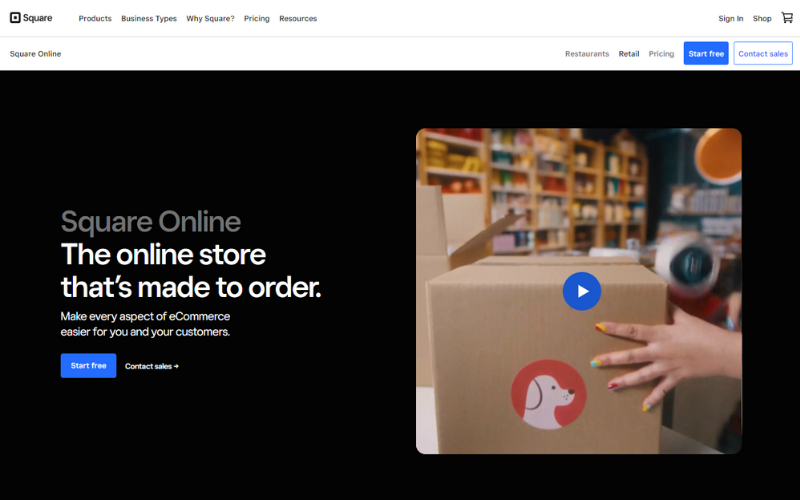
Square Online has emerged as a one-stop solution for modern retailers, offering a seamless integration of both online and in-store sales. This platform is not just about setting up an online store; it’s about providing a comprehensive ecosystem where you can manage every aspect of your business, from inventory to customer relations, all under one roof. Let’s review into the offerings of Square Online that make it a favorite among contemporary retailers.
Key Features
- Seamless Integration: Square Online integrates effortlessly with any Square POS, allowing you to manage online and in-store sales from a unified system.
- Personalized Shopping Experience: Offers features like customer account creation for tracking orders and saving payment info, and personalized recommendations to encourage repeat purchases.
- Mobile-Ready Site: Provides an app-like shopping experience on mobile browsers, facilitating easy scrolling, shopping, and payment.
- Marketing and Loyalty Programs: Comes with built-in SEO tools and integrations with Google and Meta, along with features to create personalized promos, coupons, and loyalty programs.
- Flexible Payment Methods: Accepts various payment methods including Square Pay, Apple Pay, Cash App Pay, and Google Pay, along with a ‘buy now, pay later’ option through Afterpay.
- Shipping and Delivery Options: Offers various shipping options including in-store pickup, local delivery by your staff or third-party professionals, and shipping with real-time rate calculation.
SquareOnline Pricing
Square Online offers a flexible pricing structure to cater to different business needs:
- Free Plan: $0 – Includes essential features to start selling online.
- Paid Plans: Starting at $29 – Unlock advanced features to grow your business with plans offering more functionalities and discounted processing fees.
- Transaction Fees: 2.9% + 30¢ per online transaction, with discounted processing available on the premium plan.
Who Should Use Square Online?
- Retail Businesses: Those looking to integrate online and in-store sales efficiently.
- Modern Retailers: Businesses aiming to offer a personalized and app-like shopping experience to their customers.
- Businesses Seeking to Expand: Those planning to grow their business with advanced marketing and loyalty programs.
Why We Picked It
Square Online is a comprehensive solution for modern retailers, offering a seamless integration of online and in-store sales management. Its advanced features facilitate a personalized shopping experience, making it a go-to platform for businesses aiming to expand in the current retail landscape.
Square Online Pros and Cons
Square Online Pros
Square Online Cons
Squarespace: The Go-To Platform for Creatively Driven Online Stores

Squarespace is synonymous with aesthetically pleasing and creatively driven online stores. It’s a platform that doesn’t just offer the tools to build a website but encourages users to bring their unique vision to life with a range of customizable templates and design features. Whether you are an artist looking to showcase your portfolio or a business aiming to carve a niche in the online market, Squarespace provides the canvas to paint your online masterpiece.
Key Features
- Customizable Templates: Squarespace is renowned for its visually appealing and customizable templates that cater to various industries and preferences.
- Integrated Ecommerce: Offers fully integrated ecommerce solutions with various plans to suit different business needs, including options for selling subscriptions and digital products.
- SEO Features: Comes equipped with SEO features to enhance site visibility and attract more visitors.
- Mobile Optimized Websites: Ensures a seamless browsing experience across devices with mobile-optimized websites.
- 24/7 Customer Support: Provides round-the-clock customer support to assist users in navigating the platform efficiently.
- Advanced Analytics: Gain insights into your business performance with advanced website analytics available in higher-tier plans.
Squarespace Pricing
Squarespace offers a range of pricing plans to cater to different needs and budgets:
- Personal: $16/month – Ideal for individuals and small businesses, offering basic website features and ecommerce capabilities with a 3% transaction fee.
- Business: $23/month – A popular choice for businesses, offering advanced analytics and fully integrated ecommerce with a 3% transaction fee.
- Commerce Basic: $27/month – Suitable for growing online stores, offering 0% transaction fees and additional merchandising features.
- Commerce Advanced: $49/month – Best for established online stores, offering advanced shipping and discounting options with 0% transaction fees.
- Enterprise: Custom pricing – Tailored solutions for larger teams with specific requirements.
Who Should Use Squarespace?
- Creatives and Artists: Individuals seeking a platform that offers aesthetically pleasing and customizable templates to showcase their work.
- Small to Medium Businesses: Businesses looking for a platform that balances functionality with design aesthetics.
- Digital Product Sellers: Those planning to sell digital products, courses, or memberships online.
Why We Picked It
Squarespace is an ecommerce platform for creatives and artists seeking to carve a niche in the online space. Its emphasis on design aesthetics, coupled with robust ecommerce capabilities, makes it a preferred choice for businesses aiming to blend functionality with visual appeal.
Squarespace Pros and Cons
Squarespace Pros
Squarespace Cons
WooCommerce: A Flexible and Scalable Ecommerce Solution for Ambitious Entrepreneurs
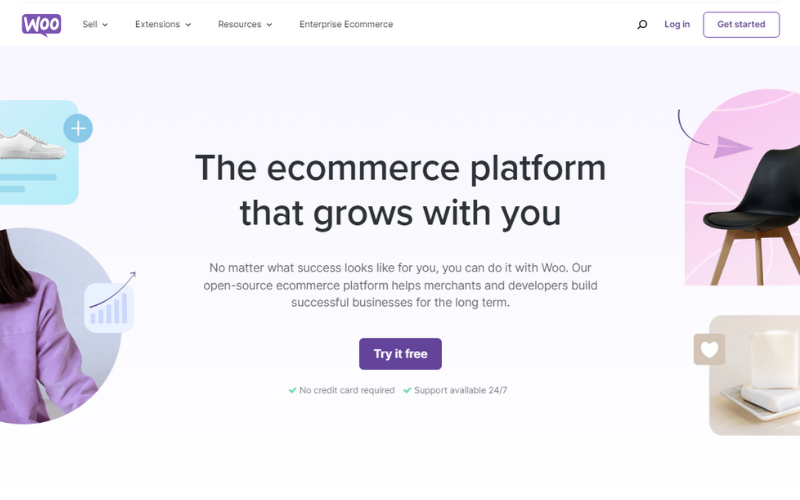
When it comes to features and functionalities, WooCommerce stands out for several reasons. First off, it integrates super well with WordPress, which is great news if you’re already familiar with that platform. The benefit here is that you get to use WordPress’s powerful content management capabilities alongside WooCommerce’s specialized ecommerce tools.
But what sets WooCommerce apart? It’s open-source, meaning you can customize pretty much every aspect of your online store. You have the freedom to add unlimited products, use various payment gateways, and even change the website code if you’re up for it.
Key Features
- User-Friendly Interface: WooCommerce is designed to be intuitive, reducing the learning curve and enabling business owners to operate their online stores efficiently.
- Customization Capabilities: Being an open-source platform, WooCommerce allows for extensive customization. This enables businesses to tailor their online stores to their specific needs and brand identities.
- Scalability: One of the strengths of WooCommerce is its scalability. As your business grows, the platform provides the necessary tools to accommodate that growth, from additional plugins to performance-optimizing features.
- Payment Gateway Integration: WooCommerce supports a wide variety of payment options. From traditional credit card payments to digital wallets like PayPal, the platform provides multiple avenues for transaction facilitation.
- Cost-Effective: As a free-to-install plugin for WordPress, WooCommerce offers an affordable entry point into the ecommerce space. While there are optional paid features and extensions, the core software provides substantial value for businesses on a budget.
WooCommerce Pricing
The WooCommerce plugin is free for WordPress, but you must also consider hosting and most like an ecommerce theme for WordPress:
- Free Core Plugin: First and foremost, the basic WooCommerce plugin is free to download and install. This provides the foundational ecommerce functionalities needed to start an online store, such as product listing, inventory management, and basic payment gateways.
- Hosting Costs: While the WooCommerce plugin is free, remember that it runs on WordPress, which requires hosting. Hosting prices can range from as low as $3 to $4 per month for shared hosting, to upwards of $30 per month for more robust solutions.
Who Should Use WooCommerce?
- WordPress Users: Those who already have a WordPress site and are looking to integrate an ecommerce solution seamlessly.
- Customization Enthusiasts: Businesses seeking a platform that allows for extensive customization to create a unique online store.
- Growing Businesses: Entrepreneurs with ambitious growth plans, looking for a scalable solution that grows with them.
Why We Picked It
WooCommerce is a robust and flexible ecommerce platform, offering a customizable and scalable solution for businesses at various growth stages. Its open-source nature and integration with WordPress make it a preferred choice for entrepreneurs seeking a platform that grows with them, without compromising on the ownership and customization of their online store.
WooCommerce Pros and Cons
WooCommerce Pros
WooCommerce Cons
How to Choose the Best Ecommerce Platform for Your Business?
Selecting the best ecommerce platform for your needs can be a game-changer for your business, paving the way to success so keep the following considerations in mind:
Understand Your Business Needs
- Business Model: Consider whether you are selling physical products, digital goods, or services. Different platforms cater to different business models more effectively.
- Target Audience: Identify your target audience and choose a platform that resonates well with them, considering aspects like user experience and design aesthetics.
Feature Set
- Customization: Look for platforms offering customization options to align with your brand identity and offer a unique customer experience.
- Integration: Ensure the platform integrates well with your existing systems and offers options for future expansions.
Budget and Pricing
- Initial Setup Cost: Consider the initial setup cost, including the platform subscription fee and any additional costs for customization and integration.
- Transaction Fees: Be aware of the transaction fees charged by the platform, as they can impact your profit margins.
Security and Compliance
- Data Security: Choose a platform that adheres to data security standards to protect your business and customer information.
- Compliance: Ensure the platform complies with industry regulations to avoid any legal complications in the future.
Customer Support and Community
- Customer Support: Go for platforms offering reliable customer support to assist you in navigating the platform effectively.
- Community and Resources: Consider platforms with an active community and resources to help you learn and grow your business.
Trial Period
- Free Trial: Utilize the free trial period offered by platforms to explore their features and ascertain if they align with your business needs.
- Migration Options: Consider platforms offering easy migration options, in case you decide to switch in the future.



